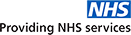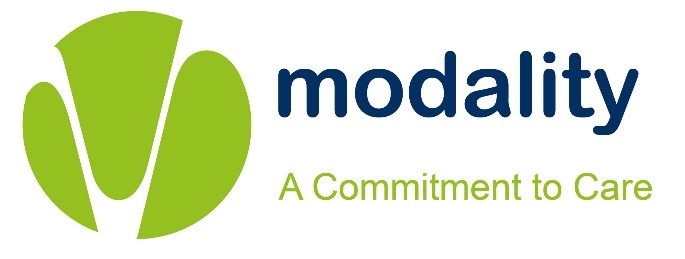How to Book an Appointment During the Covid Pandemic
Total Triage
In response to the Covid-19 pandemic NHS England has advised all GP practices to operate what is known as a ‘total triage’ appointment system.
Total triage means that every patient contacting the practice is first triaged either by telephone, email or video before making an appointment. Total triage is important in order to reduce avoidable footfall in the practice and protect patients and staff from the risks of infection.
All online pre-bookable appointments have been turned off until further notice.
Additionally, we are now offering virtual group consultations for patients with certain chronic diseases. Please see our section on Group Consultations.
So how will it work?
You can access our services in the following ways:
By telephone: call the surgery and speak to a member of our patient services team who will ensure that you see the right clinician for your medical issue. Our clinical team consists of GPs, Advanced Nurse Practitioners, Physician’s Associates, Urgent Care Practitioners and Clinical Pharmacists.
If your appointment is booked before 12.30 the clinician will call you back in the morning. After 12.30 you will be called back in the afternoon. Please ensure that you have your phone to hand. We can’t give a specific time that you will be contacted as the clinician may need to prioritise their call backs. If your problem cannot be dealt with on the telephone or by video consultation, please be prepared to come in to the surgery on the day you book the consultation.
Although most of our telephone consultations are now available as book on the day consultations, we do have some pre-bookable telephone consultations. These are available for early morning and early afternoon calls.
If your medical problem requires the attention of a nurse or health care assistant, then you will be booked into a face to face appointment slot having first been triaged for any Covid-19 symptoms.
Via email: use our online eConsult for both medical and administrative help. We will contact you within one working day, either by email, text or telephone. Your clinician will decide which is the most appropriate method by which to contact you. Please be aware that your clinician may ask you to come in to the surgery either on the day or the following day to which you submit your eConsult.
eConsult provides lots of reliable self-help information which has been approved by a GP so you may find that you do not actually need to see a clinician. You can access eConsult via the following link: www.wokinghammedicalcentre.webgp.com
Via Video: we offer face to face video NHS consultations with a GP employed by Push Doctor. The Push doctor you see is not one of the GPs based at the surgery but many of the Push doctors work regularly for us and patients often see the same Push Doctor finding this a convenient way to access GP services. Our reception team will offer this service to you. If you have a smartphone, tablet or laptop and would elect to use Push Doctor the reception team will then send you a text with a link to the Push Doctor website where you create an account. The face to face consultation will be via the camera on your device. You will need to have photo ID to show to the Push doctor at the start of the consultation. Please click on the link below for more information on the Push Doctor website.
Website: www.pushdoctor.co.uk
Via Text: if you have requested a sick note then we will send you a text with a link via which you can access the document. The link will come via accuRx. Our clinicians may sometimes ask you to send them a photo via a text link. We find that rashes in particular can often be dealt with in this way without the need for you to come down to the surgery. We may also ask you to complete a questionnaire about your condition. For further advice on how to access documents, upload a photo or complete a questionnaire please see below.
Website: www.support.accurx.com/en/collections/2279595-accurx-for-patients
Via our Website: medication, contraception, sick notes, test results and chronic health reviews can all be requested via our online forms:
Website: www.wokinghammedicalcentre.co.uk/online-requests/
FAQs
How does a video consultation work?
If one of the clinicians at the surgery decides that they need to arrange a video consultation with you then we do this via accuRx software. You will need a smart phone, tablet or computer with a webcam. Your clinician will send you a text with a link. You then simply click on the link or type the link into the top of the internet browser.
It is especially important that you have enabled your microphone and camera. If using a computer then Chrome delivers the best video consultation experience, so we recommend that you use this as your browser. Please note that Internet Explorer does not work.
The following link to the accuRx website will explain how to use the video links:
- www.support.accurx.com/en/articles/3790662-my-gp-has-sent-me-a-video-link
- www.support.accurx.com/en/articles/3789312-my-doctor-or-nurse-has-sent-me-a-video-link
What about our acute care clinic?
This has been suspended until further notice in order to ensure social distancing in our waiting rooms. You will be offered a telephone or online consultation with one of our acute care team as an alternative. If you need to be seen face to face our clinicians will book you an appointment and give you instructions as to how you access the surgery. Please be aware that the doors to the surgery are not open. A receptionist. We will also ask you to wear a face covering or mask if possible.
How about joint injections and minor surgery appointments?
Joint injections and minor surgery are not available during Covid -19.
How can you help us?
Please ensure that we have an up to date mobile phone number so that we can send you an appointment reminder for pre-booked Nurse and Health Care Assistant appointments. We may also ask you to complete a questionnaire screening you for Covid-19 symptoms prior to your appointment.
If you are unable to attend a booked appointment, please let us know so that it can be assigned to another patient.